Ultimate Airliners: The Super 80
Ultimate Airliners: The Super 80 is a highly advanced aircraft and panel package for Microsoft Flight Simulator 2004, Microsoft Flight Simulator X, Flight Simulator X: Steam Edition and Lockheed Martin Prepar3D which simulates the McDonnell Douglas DC-9-81 (MD-81) aircraft.
The MD-81 was the first and original model released by McDonnell Douglas in the highly successful MD-80 series of aircraft.

Ultimate Airliners: The Super 80 2D panel simulates the original “steam gauge” MD-81 cockpit from the early 1980s. The cockpit is recreated in great detail to capture the spirit of the original MD-81.

This panel is designed to be an accurate and realistic simulation of the real aircraft. All systems in the aircraft are simulated with a very high level of accuracy to make the experience complete. Real MD-80 pilots will feel right at home.

The Super 80 features a ground breaking new Integrated Cockpit Training System (ICTS). The ICTS is an interactive, in-flight training system designed to teach you how to operate the aircraft while in the cockpit.
The process of learning to fly a new aircraft in MSFS has been totally reinvented. Jump straight into the cockpit and start flying now!
There are also 300+ pages in the manuals to help you fully understand all the aircraft systems.
The Super 80 Training Center is the starting point for all interactive training. You will find training guides for the checklists, various procedures/operations, and for some of the more complex cockpit systems.

The ICTS will guide you step by step through all the checklist and procedures you need to be familiar with as the pilot in command. You will learn how to operate the aircraft while in the cockpit, hands on, in-flight!
The Super 80 Training Guide will tell you step by step exactly what to do to accomplish the items in a checklist, how to execute a specific procedure, or how to operate a complex system.
The Training Guide will also automatically open the appropriate panel windows and point out the relevant switches, knobs, gauges or system for you with bright yellow arrows and boxes.
The Super 80 Training Guide allows you to learn in your own tempo. Click next when you are ready for the next item/operation, or step back to review previous items/operations.

The Super 80 features a second never before seen feature: Automatic Aircraft Configuration (AAC). The AAC system will automatically setup the aircraft and all systems, for the selected phase of flight, at the click of a button.
This feature is useful for both beginners, as well as the experienced simmer. Beginners may use the AAC feature for instant flight and fun! Simply hit “Cleared for Take-off” and off you go!
Experienced simmers may use the AAC feature in part of their training. For example, to practice shooting ILS approaches, position the aircraft, hit “Cleared to Land” and go nail that approach!

 |
Alexis Esguerra, AVSIM Senior Reviewer. |
 |
Jane Whittaker, PC Pilot Magazine. |

I can certainly add my comments here and it's no secret how I feel about this aircraft as I've posted numerous times since this beautiful bird first came out. I've flown it constantly since buying it two and a half years ago and it’s never gotten stale nor has it lost its challenge. Its complex enough to keep you busy from start up to shut down yet is easily learned thanks to the Interactive Cockpit Training System and the rapid and courteous support from CoolSky. There's a lot of great payware out there but the Super 80 tops the list for me.
John Patterson, Texas, USA
As an old retired airline pilot who flew all of the DC-9 models, I've found flying your MD-80 in FSX as close to the real thing as possible. I've tried many add-ons including the new B717-200X and yours is the best. I've even made the MD-80 my default aircraft in FSX. Whenever I'm down and need a quick pick me up, I'll plan a flight in the MD-80 and take off. Great job making this add on.
Charles Townsend, Illinois, USA
This is an absolutely great product! But be warned: it is definitely NOT a plug 'n play aircraft that will take off by itself the first time you line up with the centerline and apply full power. And that is precisely why it is my favorite FSX add-on. The MD-80 was introduced before glass cockpits and multiply-redundant systems, and its original form is modeled here -- no GPS or other modern features that have been added to most current MD-80's. The original procedures are faithfully reproduced in The Super 80, including many charts and checklists copied from actual TWA manuals (some even have handwritten notations made by the pilots who originally used them). Since the MD-80 is used for short- to medium-length flights, you won't spend as much time in high altitude cruise, but isn't it more fun taking off and landing anyway?
Stuart Ball, Greenwood, Indiana, USA
I’ve flown this beautiful and elegant aircraft since I bought it June 2006 and I’ve always enjoyed it extremely much every second. In my opinion the Super 80 is not just a common add-on, but truly a piece of art.
Peter Vincent, Copenhagen, Denmark
My first purchase with Flight 1 was the Cessna 441 and of late, the Super 80. Let me tell you, this machine rocks! I was so used to downloaded aircraft from websites where all you had to do was set up the altitude, rate of climb, and heading. Hit the autopilot and virtually do nothing but answer a few radio transmissions. When I read the description of what the Super 80 package had to offer, it didn't take long to decide whether or not to purchase this package.
There's nothing like climbing into a cold cockpit and actually following a very detailed checklist from start to finish. This one puts you in the pilot seat. All that's missing is the smell of the coffee. The support from Coolsky, the program author and users has been tremendous.
A.G. Engelkes, Omaha, Nebraska, USA
The Super80 is the classical airliner with an aura that roars the good old days. Coolsky’s nice and friendly support forum together with the excellent Super80 is simply the best!
Conny Berggren, Sweden
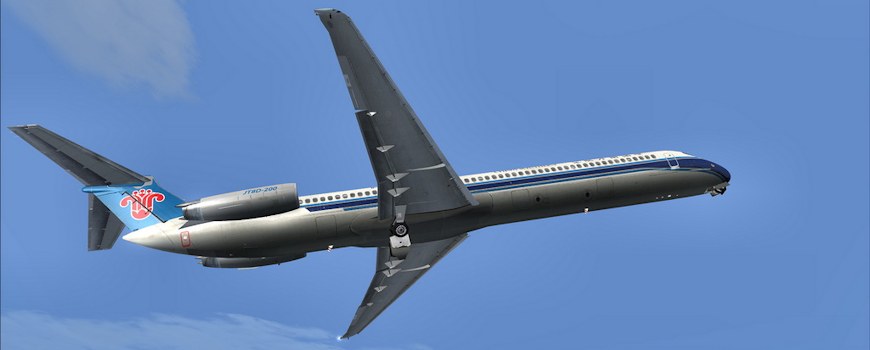
DISTRIBUTED BY FLIGHT1
This aircraft package is distributed by Flight One Software. Flight1 has a generous 30-day return and refund policy. No questions asked. Flight1 does not charge for re-downloads of their products. You can install on multiple computers, and most problems can be handled automatically by visiting the Flight1 customer service pages. Please read Flight1’s Terms of Service for details. You can download and purchase with confidence from Flight1.
DOWNLOAD FIRST, THEN PURCHASE
The purchase screen will be displayed when you run the downloaded installation package.
TWO VERSIONS - ONE LICENSE
Both the FSX/FSX:SE and FS2004 versions can be used with the same purchase key. Use the "Click Here to Reinstall" button on the purchase screen if you are installing the other version. Either can be purchased first.
If you already have the CD-ROM version, you can use the update below. For download customers, you can also use the update below but only if you have already installed the FS2004 version. If not, then please download the full FSX version, and use your key file with the reinstall option.
FSX: STEAM EDITION
To fly the aircraft in Flight Simulator X: Steam Edition you must install the Steam Edition Hotfix after installing the main installation package. You can find the Steam Edition Hotfix in the Updates section. While the installation package is the same for both FSX and FSX:SE, the Steam Edition Hotfix makes the aircraft compatible with FSX:SE.
P3D VERSION
The P3D version of this aircraft is only available in the "Ultimate Airliners DC-9 and Super 80 MegaPack".
SYSTEM REQUIREMENTS - FSX VERSION
Microsoft Flight Simulator X with Accleration or SP1/SP2 installed, or Flight Simulator X: Steam Edition
Operating System: Windows 7, Vista or XP
Processor: 2.8 GHz
Memory: 1 Gb RAM
Video Card: 512 Mb RAM
SYSTEM REQUIREMENTS - FS2004 VERSION
Microsoft Flight Simulator 2004
Operating System: Windows Vista or XP
Processor: 1.6 GHz
Memory: 512 Mb RAM
Video Card: 256 Mb RAM
SYSTEM REQUIREMENTS - P3D VERSION
Lockheed Martin Prepar3D v4+
Operating System: Windows 7, 8, 10
Processor: 2.65 Quad Core or Higher
Memory: 8 GB
Video Card: 2GB
Hard Drive: 1 GB
CUSTOMER SUPPORT
If you have questions or comments about our products, please visit the Customer Support Forum. To receive technical support you must be a licensed member of the support forum. Please register here for full access to the support forum.
