
Join Matthias Hanel on this flight report as he flies the DC-9 Classic from Stavanger in southern Norway all the way up to the far north for a landing in snowy Tromsø.
Read moreHomepage Slideshow
promo-dc-9-classic-01.jpg
http://ny.coolsky.no/images/stories/promo_images/promo-dc-9-classic-01.jpg
promo-dc-9-classic-02.jpg
http://ny.coolsky.no/images/stories/promo_images/promo-dc-9-classic-02.jpg
promo-dc-9-classic-03.jpg
http://ny.coolsky.no/images/stories/promo_images/promo-dc-9-classic-03.jpg
promo-dc-9-classic-04.jpg
http://ny.coolsky.no/images/stories/promo_images/promo-dc-9-classic-04.jpg
promo-dc-9-classic-05.jpg
http://ny.coolsky.no/images/stories/promo_images/promo-dc-9-classic-05.jpg
promo-super80-classic-01.jpg
http://ny.coolsky.no/images/stories/promo_images/promo-super80-classic-01.jpg
promo-super80-classic-02.jpg
http://ny.coolsky.no/images/stories/promo_images/promo-super80-classic-02.jpg
promo-super80-pro-01.jpg
http://ny.coolsky.no/images/stories/promo_images/promo-super80-pro-01.jpg
promo-super80-pro-02.jpg
http://ny.coolsky.no/images/stories/promo_images/promo-super80-pro-02.jpg
promo-super80-pro-03.jpg
http://ny.coolsky.no/images/stories/promo_images/promo-super80-pro-03.jpg
promo-dc-9-classic-06.jpg
http://ny.coolsky.no/images/stories/promo_images/promo-dc-9-classic-06.jpg
promo-dc-9-classic-07.jpg
http://ny.coolsky.no/images/stories/promo_images/promo-dc-9-classic-07.jpg
promo-dc-9-classic-08.jpg
http://ny.coolsky.no/images/stories/promo_images/promo-dc-9-classic-08.jpg
promo-dc-9-classic-09.jpg
http://ny.coolsky.no/images/stories/promo_images/promo-dc-9-classic-09.jpg
promo-dc-9-classic-10.jpg
http://ny.coolsky.no/images/stories/promo_images/promo-dc-9-classic-10.jpg
promo-dc-9-classic-11.jpg
http://ny.coolsky.no/images/stories/promo_images/promo-dc-9-classic-11.jpg
promo-dc-9-classic-12.jpg
http://ny.coolsky.no/images/stories/promo_images/promo-dc-9-classic-12.jpg
promo-dc-9-classic-13.jpg
http://ny.coolsky.no/images/stories/promo_images/promo-dc-9-classic-13.jpg
promo-dc-9-classic-14.jpg
http://ny.coolsky.no/images/stories/promo_images/promo-dc-9-classic-14.jpg
promo-dc-9-classic-15.jpg
http://ny.coolsky.no/images/stories/promo_images/promo-dc-9-classic-15.jpg
promo-super80-classic-03.jpg
http://ny.coolsky.no/images/stories/promo_images/promo-super80-classic-03.jpg
promo-super80-classic-04.jpg
http://ny.coolsky.no/images/stories/promo_images/promo-super80-classic-04.jpg
promo-super80-pro-04.jpg
http://ny.coolsky.no/images/stories/promo_images/promo-super80-pro-04.jpg
promo-super80-pro-05.jpg
http://ny.coolsky.no/images/stories/promo_images/promo-super80-pro-05.jpg
promo-super80-pro-06.jpg
http://ny.coolsky.no/images/stories/promo_images/promo-super80-pro-06.jpg
promo-super80-pro-07.jpg
http://ny.coolsky.no/images/stories/promo_images/promo-super80-pro-07.jpg
promo-super80-pro-08.jpg
http://ny.coolsky.no/images/stories/promo_images/promo-super80-pro-08.jpg
promo-super80-pro-09.jpg
http://ny.coolsky.no/images/stories/promo_images/promo-super80-pro-09.jpg
promo-super80-pro-10.jpg
http://ny.coolsky.no/images/stories/promo_images/promo-super80-pro-10.jpg
promo-super80-pro-11.jpg
http://ny.coolsky.no/images/stories/promo_images/promo-super80-pro-11.jpg
promo-super80-pro-12.jpg
https://www.coolsky.no/images/stories/promo_images/promo-super80-pro-12.jpg
promo-super80-pro-13.jpg
https://www.coolsky.no/images/stories/promo_images/promo-super80-pro-13.jpg
promo-super80-pro-14.jpg
https://www.coolsky.no/images/stories/promo_images/promo-super80-pro-14.jpg
promo-super80-pro-16.jpg
https://www.coolsky.no/images/stories/promo_images/promo-super80-pro-16.jpg
promo-super80-pro-21.jpg
https://www.coolsky.no/images/stories/promo_images/promo-super80-pro-21.jpg
promo-super80-pro-15.jpg
https://www.coolsky.no/images/stories/promo_images/promo-super80-pro-15.jpg
promo-super80-pro-22.jpg
https://www.coolsky.no/images/stories/promo_images/promo-super80-pro-22.jpg
promo-super80-pro-20.jpg
https://www.coolsky.no/images/stories/promo_images/promo-super80-pro-20.jpg
promo-super80-pro-19.jpg
https://www.coolsky.no/images/stories/promo_images/promo-super80-pro-19.jpg
promo-super80-pro-18.jpg
https://www.coolsky.no/images/stories/promo_images/promo-super80-pro-18.jpg
promo-super80-pro-17.jpg
https://www.coolsky.no/images/stories/promo_images/promo-super80-pro-17.jpg
promo-super80-pro-24.jpg
https://www.coolsky.no/images/stories/promo_images/promo-super80-pro-24.jpg
promo-super80-pro-25.jpg
https://www.coolsky.no/images/stories/promo_images/promo-super80-pro-25.jpg
promo-super80-pro-23.jpg
https://www.coolsky.no/images/stories/promo_images/promo-super80-pro-23.jpg
promo-dc9-super80-megapack-01.jpg
https://www.coolsky.no/images/stories/promo_images/promo-dc9-super80-megapack-01.jpg
promo-dc9-super80-megapack-02.jpg
https://www.coolsky.no/images/stories/promo_images/promo-dc9-super80-megapack-02.jpg
promo-dc9-super80-megapack-03.jpg
https://www.coolsky.no/images/stories/promo_images/promo-dc9-super80-megapack-03.jpg
promo-dc9-super80-megapack-04.jpg
https://www.coolsky.no/images/stories/promo_images/promo-dc9-super80-megapack-04.jpg
promo-dc9-super80-megapack-05.jpg
https://www.coolsky.no/images/stories/promo_images/promo-dc9-super80-megapack-05.jpg
promo-dc9-super80-megapack-06.jpg
https://www.coolsky.no/images/stories/promo_images/promo-dc9-super80-megapack-06.jpg
promo-dc9-super80-megapack-07.jpg
https://www.coolsky.no/images/stories/promo_images/promo-dc9-super80-megapack-07.jpg
promo-dc9-super80-megapack-08.jpg
https://www.coolsky.no/images/stories/promo_images/promo-dc9-super80-megapack-08.jpg
promo-dc9-super80-megapack-09.jpg
https://www.coolsky.no/images/stories/promo_images/promo-dc9-super80-megapack-09.jpg
promo-dc9-super80-megapack-10.jpg
https://www.coolsky.no/images/stories/promo_images/promo-dc9-super80-megapack-10.jpg
promo-dc9-super80-megapack-11.jpg
https://www.coolsky.no/images/stories/promo_images/promo-dc9-super80-megapack-11.jpg
promo-dc9-super80-megapack-12.jpg
https://www.coolsky.no/images/stories/promo_images/promo-dc9-super80-megapack-12.jpg
promo-dc9-super80-megapack-13.jpg
https://www.coolsky.no/images/stories/promo_images/promo-dc9-super80-megapack-13.jpg
promo-dc9-super80-megapack-14.jpg
https://www.coolsky.no/images/stories/promo_images/promo-dc9-super80-megapack-14.jpg
promo-dc9-super80-megapack-15.jpg
https://www.coolsky.no/images/stories/promo_images/promo-dc9-super80-megapack-15.jpg


Join Matthias Hanel on this flight report as he flies the DC-9 Classic from Stavanger in southern Norway all the way up to the far north for a landing in snowy Tromsø.
Read more

You asked for it and here it is: The widescreen version of the 2D panel! You will now be able to fly and view the DC-9 Classic on your cool widescreen display without any stretching or squeezing.
Read more

The DC-9 Classic manuals are now available as free downloads. If you would like to have a look at the User Manual (product details and features) or the Aircraft Operating Manual (operations and system descriptions) to see what the DC-9 Classic is all about or maybe get a head start on your type rating on the DC-9, please feel free to download them here.
Read more

The Automatic Aircraft Configuration feature, or Auto Config for short, has become one of the signature features of my aircraft. The idea for it came as the answer to the question which has spawned a lot of the features in my aircraft; what would I like to see in a product that I would buy?
Read more

Stepping into the cockpit of an advanced aircraft for the first time trying to learn how to fly it with nothing to help you out but a manual, or maybe a good tutorial if you’re lucky, can be quite a daunting task.
If you are an experienced simmer the general knowledge of how aircraft work will go a long way, but you’re still going to have your work cut out for you trying to learn a new aircraft. If you are a newer simmer, you may be in for an extremely steep learning curve.

If you are wondering about what other people think about the DC-9 Classic, here are a few comments made by our customers.
Read more

Following up on my recent article on the DC-9 Classic 2D panel, it's time to have a look at the DC-9 Classic virtual cockpit.
Read more

The Flight Center is the starting point for all aircraft administration, dispatch, options, training and failure simulation. You can also access the Navigation Simulator and the live schematic system views from the Flight Center.
Read more

Mike Dart of ProFsxVideos on Youtube has posted a comprehensive and detailed four-part full flight video series featuring the DC-9 Classic. Mike takes us along on a short range flight in the DC-9 Classic from Hannover to Nuremberg, Germany.
Read more

Join Matthias Hanel on this flight report as he flies the DC-9 Classic from Stavanger in southern Norway all the way up to the far north for a landing in snowy Tromsø.
Read more

Avsim.com awards the DC-9 Classic the Avsim Gold Star and thinks it is "well worth its weight in gold".
Read more

Youtube channel Frooglesim has reviewed the DC-9 Classic in-depth in a three part video series. Frooglesim take you along for a flight from London, Heathrow to Schiphol, Amsterdam.
Read more

Coolsky has been presented with the Editor's Choice Award for the DC-9 Classic by the review team at simFlight.de.
Read more
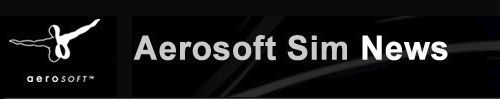
Aerosoft Sim News staff reviewer, chief editor and ex DC-9/MD-80 ground engineer Angelique van Campen has reviewed the DC-9 Classic.
Read more

FS Magazin has reviewed the DC-9 Classic and calls it "a very solid and complex simulation".
Read more

The DC-9 Classic gets a great review at the Voo Virtual brazilian simulator forum.
Marcelo Fontenele writes:
This was my first Coolsky product, however, if the other aircraft that are available for sale have the same quality as the DC-9, I intend to buy them later with complete certainty.Read more

Failure simulation. This is what in my opinion takes the DC-9 Classic, and all other addons that includes such a feature, to the next level. Usually when you simulate a system in an aircraft, you simulate ON or OFF in a normal state. With failure simulation a system can also be simulated ON or OFF in a failed state. While OFF is usually OFF regardless of state, ON and failed at the same time is where it can get really busy real fast on the flight deck.

The Flight Center is the starting point for all aircraft administration, dispatch, options, training and failure simulation. You can also access the Navigation Simulator and the live schematic system views from the Flight Center.

Let's take a look at the overhead panel! "Hell yeah!", I hear you say. It is after all the nerve center of the aircraft. Nothing goes in the aircraft until you consult the overhead panel first.

Failure simulation. This is what in my opinion takes the DC-9 Classic, and all other addons that includes such a feature, to the next level. Usually when you simulate a system in an aircraft, you simulate ON or OFF in a normal state. With failure simulation a system can also be simulated ON or OFF in a failed state. While OFF is usually OFF regardless of state, ON and failed at the same time is where it can get really busy real fast on the flight deck.

The failure simulation in the DC-9 Classic is not just isolated to the one system or component set to fail. It goes much deeper than that. Certain failures can actually trigger a series of failures if you do not properly handle the initial problem. In many real accidents, there is a clear chain of events leading up to the accident. Break that chain by properly dealing with one of the events potentially leading up to an accident and you save the day. 
The failure simulation system in the DC-9 Classic allows you to practice how to respond to different types of situations that can, and often do, arise at the worst possible moment. This is exactly why professional pilots regularly spend hours in the simulator practicing and maintaining their skills so that when one day the unthinkable does happen, they can properly deal with it and bring everybody down safely.

The DC-9 Classic simulates 140+ individual system failures and situations in 3 categories of emergencies and 14 categories of abnormal situations. You can set and activate as many of them as you like at any time. For each failure item you first set a trigger situation. For example, you want the failure to occur at lift off, climbing above a set altitude, passing a marker, when selecting gear down, etc. You can then set a delay parameter for each failure item. For example, you want the failure to trigger exactly 5 minutes after climbing through 1500 feet. The delay can also be set to randomly trigger within the timeframe given. For example, the failure should be trigger within 15 minutes after climbing through FL240. To further mix it up, you can also set an overall probability for the failure to trigger at all.
You can simultaneously set a number of different systems to fail at different times. You can set them up as a chain of events, thus creating more complex failure scenarios. However, some failures will automatically lead to more failures if not handled properly. For example, you have a simple malfunction of an instrument. You find that the circuit breaker for that instrument has popped. You reset the circuit breaker. It pops again. You reset it again. All seems fine for a while. Suddenly you have smoke in the cockpit! Electrical fire!

The DC-9 Classic comes with a number of ready-to-fly failure scenarios, but you can also create and save your own scenarios. Once you have setup all the individual failure items, including how and when to trigger them, save the scenario for later use – just in case you don’t nail it the first time around. Practice makes perfect. The failure scenarios files can also be shared with other DC-9 Classic pilots. Maybe you want to create an “exciting” scenario for your friends to fly. Hey Bob, see if you can land this one! 
Using the random delay and an overall probability on the trigger for the failure, you can create scenarios for yourself, and others, where you don’t know exactly what is going to happen before taking off. Create a scenario with 10 or 20 failure items set at low probability and you might only get one or two during your flight – but you don’t know which two, or when, until the heat is on.
The DC-9 Classic Aircraft Operating Manual has detailed descriptions of the procedures required to troubleshoot and handle all the simulated failure situations. You will find the appropriate sections of the Emergency and Abnormal chapters indispensable when faced with some of the more challenging failure scenarios the DC-9 Classic failure system can offer you.

FSX, Prepar3D, X-Plane – who won the battle for flightsim supremacy last year? It has been said that “there are three kinds of lies: lies, damned lies, and statistics”. With that in mind, let’s have a look at the 2014 Avsim Demographic Survey.

Mike Dart of ProFsxVideos on Youtube has posted a comprehensive and detailed four-part full flight video series featuring the DC-9 Classic. Mike takes us along on a short range flight in the DC-9 Classic from Hannover to Nuremberg, Germany.

Join Matthias Hanel on this flight report as he flies the DC-9 Classic from Stavanger in southern Norway all the way up to the far north for a landing in snowy Tromsø.